In some previous posts I talked a little about UML, but I never talked about what tool I use.
I have already tried a few.
– BOUML
– UML Pad
– Rational Rose . Only used some years ago, and never liked it.
So far, and by far… the one I like the most is Visual Paradigm for UML . The first time I looked at it, it scared me a little, with all the buttons, and functionality. But its quite a complete package. Great documentation, somewhat clutter free windows (considering the amount of functionality), and an amazing intuitive interface, that can get you going in no time.
For example, in a State Machine Diagram, just place the initial state, and you can do most stuff from there without ever leaving the design area, simply pulling the other states from that one. Mouse gestures really help with productivity. First time I discovered those, it reminded me of “Black and White”. Depending on the kind of diagram we are working on, we’ll have some specific gestures available. For example, in a Class Diagram, we have a gestures to create classes, packages, add operations, attributes, and so on.
Most gestures are easy to remember, but to make things even easier, we even have a fast lookup window:
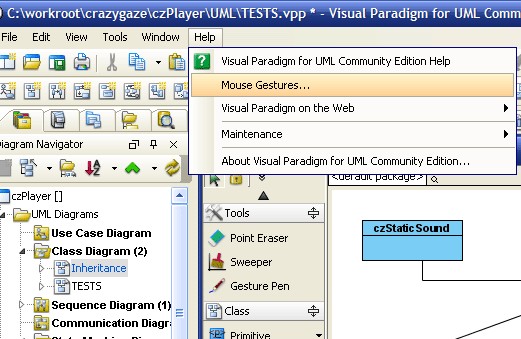
That menu option will show you the available mouse gestures for each diagram type, like this:
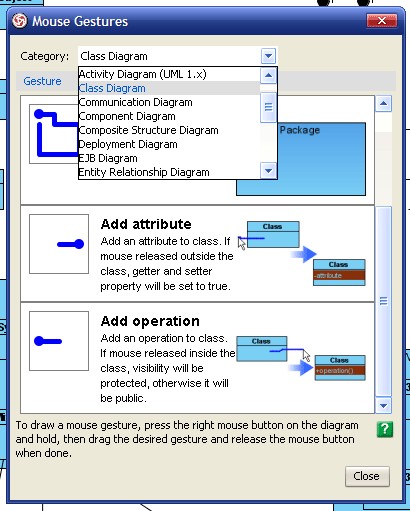
Thumbs up for Visual Paradigm. Really intuitive interface, that can really boost productivity.
Of course it has a lot more features, but the productivity boost was the most interesting to me.
If you’re looking for a good UML tool, give it a try. Maybe you’ll like it too. You can always use the Community Edition for a while, which is free for non-commercial use.


